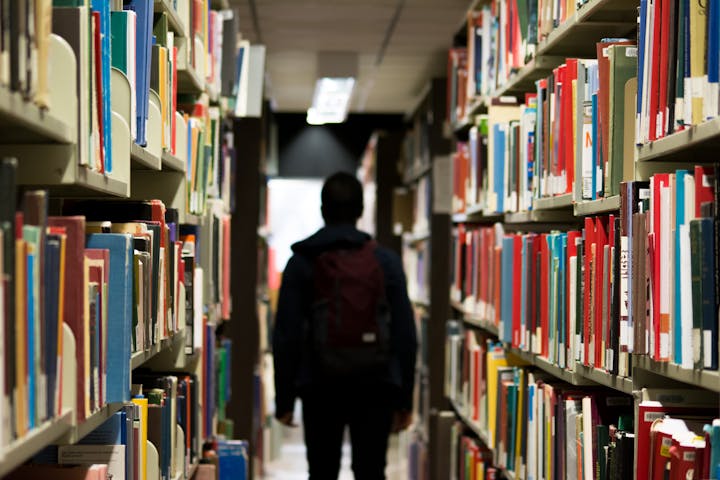Access my library account
You can access your library account by clicking on the Library Catalog link in the menu bar or from the quick links menu. Once you are on the library catalog page you will see the Log In at the top of the page in a menu bar. Select Log In and type in your library card number (with no spaces and a capital D) and your pin # in the pop-up window that appears. Once logged in your name should be displayed at the top and you will also see a tab labled my account. From the my account page you can see your items checked out, on hold, and any fees owed, etc.
Any questions or problems call the library at 309-245-2175 during regular business hours for assistance.